The Apocalist is a directory of websites, blogs, products and services featuring content related to the post-apocalyptic genre. Listings are free, but the page linked to must contain a majority of post-apocalyptic content.
Here are the steps you will need to take to add your listing.
To begin, go to the Apocalist, and click the Add Listing button.
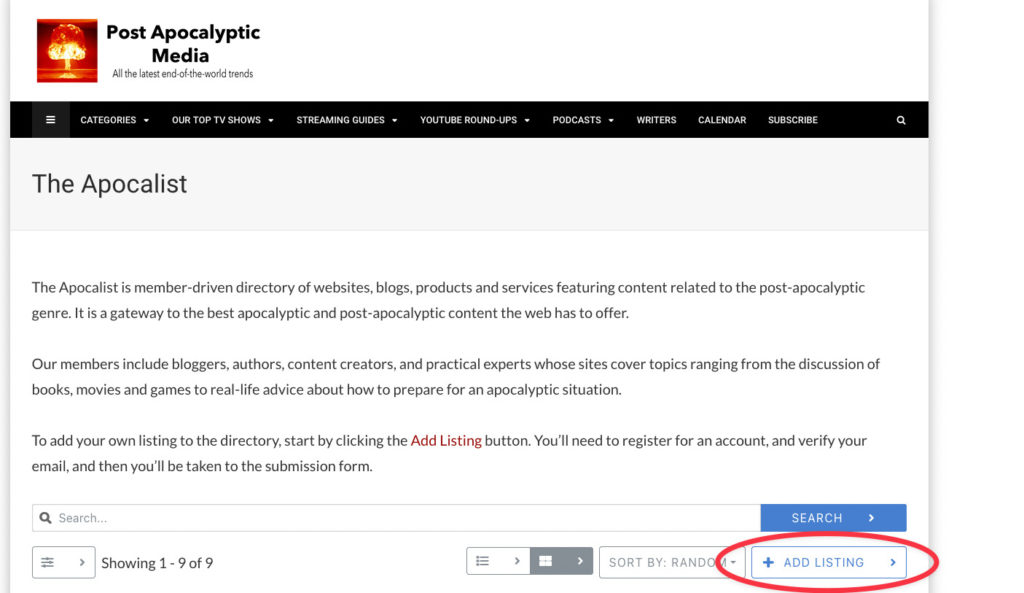
You can also use this link:
You will first need to register as a user of the site and verify your account to gain access to the submission page.
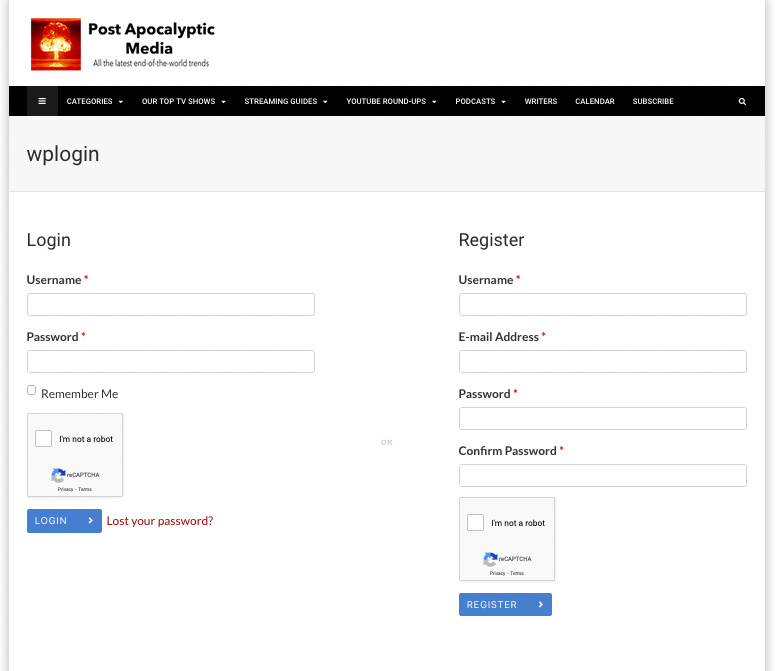
Make sure you don’t have an ad blocker or content blocker active for the page as it might interfere with the reCAPTCHA process. If you see an “Invalid Token” message, try again after disabling your blockers.
Next, you should receive an account verification email. If you do not see the email within a minute or two, check your spam folder.
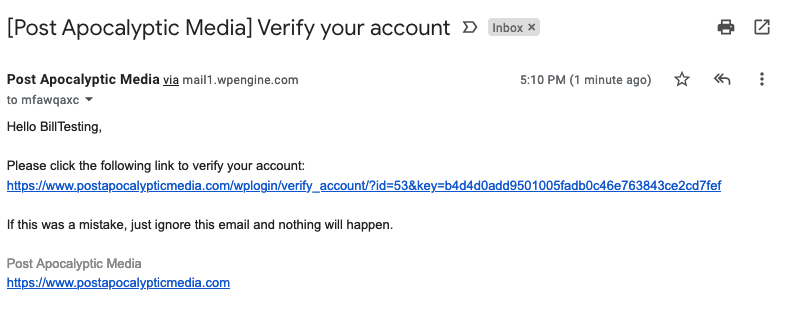
Clicking the verification link may take you to the Apocalist Dashboard page, with a message about no items matching your criteria. If so, click the blue button with the plus to get to the listing submission page.
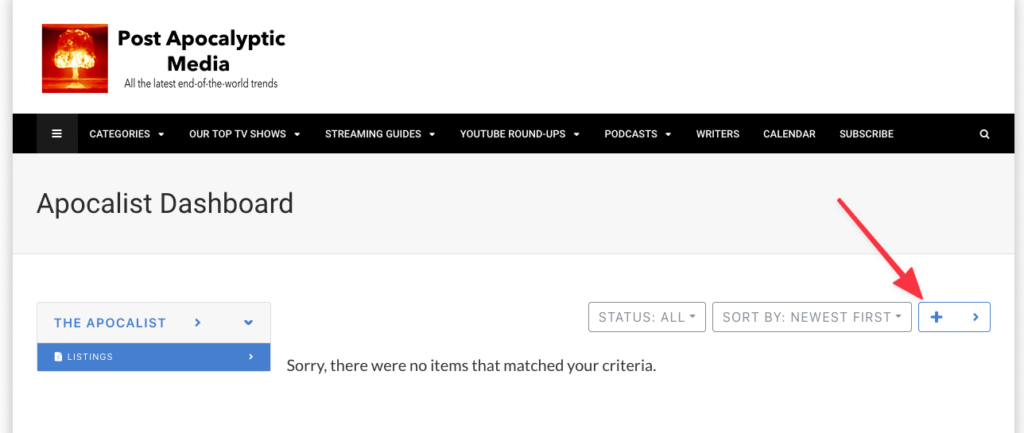
If clicking the button only reloads the same Dashboard page, wait a minute or so and try again. Or you can try clicking this link:
This should take you to the listing submission form.
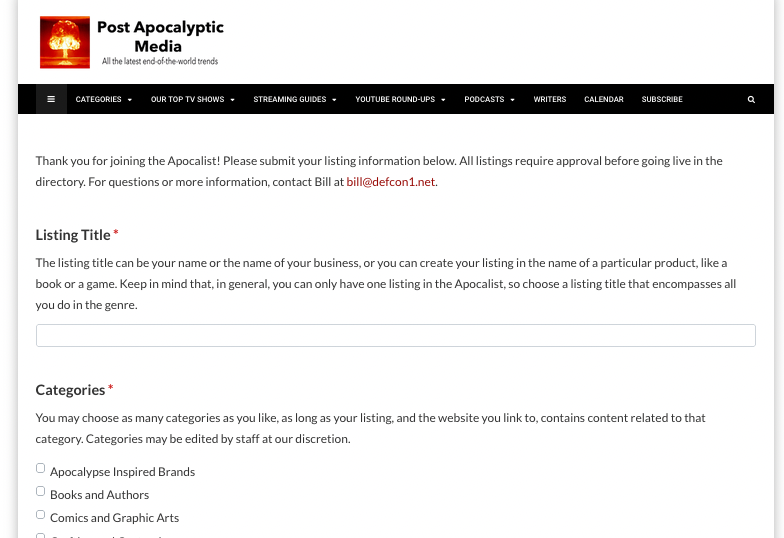
Each field has some instructional text explaining how to add your information.
All submissions require approval before going live in the directory. Once your listing is live, we encourage you to keep your listing content up to date by logging in to the site regularly and making any necessary edits.
For questions or more information, contact Bill at [email protected].

